Extras
- For this project, I tried my best to display something from every lesson I could, to help show what I know but I also tried researching new things.
- Something that I made for this project which is actually something you would see in a real website is a top menu bar that uses sticky positioning which allows it to stay at the top of your screen as you scroll down.
- In order to make my top menu bar the best that it could look, I figured out how to link something to a button, so it takes you to that page when you click it.
- I also added a link to an image which we learned in a lesson, but this time I linked it to a home icon image to make it look and work like a real website.
- I used the span tag in the homepage to create more interest in the title "ITALY" by making the letters of text match the flag colours.
- Also, for my title, I made it a different font by using "font-family" in the style options to make it look different than the rest of the headings.
- I was also able to add some rectangle shapes at the bottom of my homepage but also found out how to move the shapes to where ever I want by making their position absolute.
- One last extra thing I did to my html project was adding an image carousel to my home page which was difficult to find out and I had to make some of my own changes to it but I eventually figure it out and it looks great.
 --- - - - - - ---
--- - - - - - --- 